Black Box Power: Customer service, hotline and service hours at a glance
Black Box Power supplies electricity and natural gas to residential consumers across Aotearoa, backed by Pulse Energy. The provider focuses on simple, sharp pricing with no long-term contracts or exit fees, and offers low and standard user plans. The client can add gas and even broadband for bundle savings on a single bill, with online account tools and a solar buy-back option for households that export power.
How can you contact Black Box Power?
The table below gives you a complete overview of all the ways you can contact Black Box Power.
|
|
|
|---|---|
| Phone number | 0800 269 769 |
| Working hours | Mon–Fri 8am–5pm (excluding public holidays) |
| Emergency Phone Number | 111 |
| [email protected] | |
| Address | Level 5, 33 Enfield Street, Mt Eden, Auckland, New Zealand |
| Form | Available via website |
| Client portal | Access via the official website |
What is the Black Box Power phone number?
If you have questions about your bill, contract, or general inquiries about the company, you can reach the Black Box Power customer service by phone at the following number:
0800 269 769
Mon–Fri 8am–5pm (excluding public holidays)
With many providers, there can be long waiting times on the phone hotline. Alternative contact options usually allow for faster and simpler communication.
Black Box Power hotline not reachable? – What you can do
If Black Box Power cannot be reached by phone, there are several ways to still get support:
- Write an email to Black Box Power customer service at: [email protected].
- Use the online customer portal with your Black Box Power login details to handle meter readings, contract details, or billing questions.
- Use the Black Box Power contact form to submit your request in writing.
- Use the Black Box Power chat to send your request using the online chat feature.
If you experience an urgent issue related to electricity supply or infrastructure, using Black Box Power’s emergency line at
111
ensures prompt attention and coordination with the local distributor if needed.When to Contact Your Electricity Distributor Instead of Black Box Power
Your electricity distributor is responsible for the physical network that delivers electricity to your property, including poles, wires, substations, and transformers. They manage the infrastructure that ensures electricity reaches homes and businesses safely and reliably.
Contact your distributor immediately if you notice any of the following:
- Fallen or damaged power lines
- Sparks, smoke, or fires near power infrastructure
- Sudden or widespread power outages in your area
- Exposed live wires or other safety hazards
While waiting for the distributor to respond, keep a safe distance from damaged equipment or fallen wires and ensure that others do the same. Do not attempt to move or touch any electrical infrastructure yourself. Distributors are specially trained to handle emergencies safely and restore power efficiently. For any network or infrastructure issues, always contact the distributor first rather than Black Box Power to ensure the situation is managed correctly.
When should you contact Black Box Power in writing?
Send your questions and requests in writing via email or the contact form on Black Box Power 's website.
When to use email to contact Black Box Power
Use [email protected] for submitting requests or documents. Provide clear information to ensure quick handling.
Typical issues that can be handled effectively via email include:
- General enquiries about accounts or services
- Submitting documents, such as proof of address or identification
- Requesting account changes, such as updating contact information or billing details
- Submitting complaints or feedback that require a written record
- Asking questions about payment arrangements or billing issues
When contacting Black Box Power by email, ensure that your message includes clear and relevant details to help the team respond efficiently. While email is suitable for many requests, urgent matters—such as power outages, electrical hazards, or emergencies—should be reported via phone or the appropriate emergency channels to ensure a prompt response.
Black Box Power contact form
The provider has an easy-to-use contact form on its website where the client can send questions, report changes, or manage service matters at any time.
Submit your request directly through Black Box Power’s contact form for any of the following:
- Meter readings
- Updating bank account details
- Change of address or billing address
- General questions and requests
- Complaints
- Payment installment arrangements
Contact Black Box Power via chat
The chat service of Black Box Power is best for quick questions or simple requests, like checking a bill or updating account details, without needing to wait on the phone.
How to make a complaint to Black Box Power
If you are a consumer who is dissatisfied with any aspect of the service provided by Black Box Power, you can submit a complaint through several convenient channels. Complaints can be sent by email, completed via the online contact form, or posted by mail. Providing clear details about the issue helps the team understand and respond effectively. Black Box Power is committed to reviewing each complaint promptly and ensuring concerns are addressed fairly and resolved as quickly as possible.
Escalating your complaint
If unresolved, escalate to Utilities Disputes Limited (UDL), NZ’s independent dispute resolution service for electricity and gas.
- Online form: UDL complaint form
- Phone: 0800 22 33 40 or +64 4 914 4630
- Email: [email protected]
- Postal address: Freepost 192682, PO Box 5875, Wellington 6140
For more info: UDL official site.
Conditions for submitting a complaint
- You must be the account holder or registered director (for businesses).
- Your provider must be a UDL member or obligated to be one.
- Attempt to resolve with the provider before contacting UDL.
If the complaint is not resolved in 20 working days or you are unsatisfied with the solution, you can request a review by UDL. Keep all documents and correspondence.